
Three benefits of a future-proof IT infrastructure in construction
Are you finding it challenging to manage your IT infrastructure due to numerous standalone applications and datasets? Do team members use individual Excel sheets, duplicate data entry, and fail to collaborate on the same documents? If so, it’s crucial to consider investing in future-proof software. But what exactly constitutes a modern IT infrastructure? This blog will explore the benefits of an updated and resilient IT landscape.

Are you finding it challenging to manage your IT infrastructure due to numerous standalone applications and datasets?
Maintain control over business processes in construction
In the construction industry, businesses must juggle multiple processes, from steering projects and setting schedules to estimating costs and generating reports. An Enterprise Resource Planning (ERP) system is an integrated software solution that seamlessly combines all these processes into one unified system.
This means moving away from disparate applications and toward a unified software solution designed specifically for the various business processes in construction. With every process interconnected, you gain a single source of truth that can be effectively managed.
Real-time access to construction project data
If you’re considering investing in a future-proof IT infrastructure, transitioning to Software as a Service (SaaS) is essential. With SaaS, you access software through a subscription from a cloud-based provider.
This provider takes responsibility for the software’s availability and maintenance, not your local IT team, so that you no longer need to install local software or manage servers. You log in through a web browser on any device – computer, phone, or tablet. This gives you real-time access to all data anytime and anywhere, so you’re always current with the latest information.
Facilitate easy data sharing in construction
Adopting an ERP solution like 4PS Construct, built on Microsoft Dynamics 365 Business Central, enables you to seamlessly integrate your ERP system with other Microsoft applications such as Teams, SharePoint Online, or Excel.
Taking Microsoft Excel as an example, this integration enables you to effortlessly export data from 4PS Construct to Excel, make necessary modifications, and re-import your data into 4PS Construct with just a few clicks. Another example is Microsoft Teams, where you can share records from 4PS Construct with your colleagues, enabling you to, for example, review a quotation directly within Teams without the need to switch applications.
The Microsoft Power Platform enhances the capabilities of an ERP solution like 4PS Construct through its low-code development environment. It enables you to harness data from Dynamics 365, Microsoft 365, and other data sources to create custom solutions. With tools like Power BI, you can build insightful dashboards; with Power Apps, create tailored applications; with Power Automate, streamline workflows; with Power Pages, develop websites; and with Power Virtual Agents, design intelligent chatbots. This integration allows for extensive customisation and automation, making it easier to meet specific business needs.
Choosing future-ready ERP software for construction
Selecting future-proof software is a critical responsibility for executives and managers in the construction industry. When deciding on new software, knowing what to look for is crucial. There are essential features you shouldn’t ignore.
This whitepaper guides you through the four critical elements indispensable for your modern IT infrastructure. You’re encouraged to download the “Working Smarter in Construction” whitepaper to discover these key components.
-
Share:

Elliot Herdman | Elliot has over 20 years experience in the construction industry working with main contractors, subcontractors, M&E, supply and install analysing their business processes and implementing digital software solutions to improve projects, drive efficiencies and meet the growing needs of clients.
